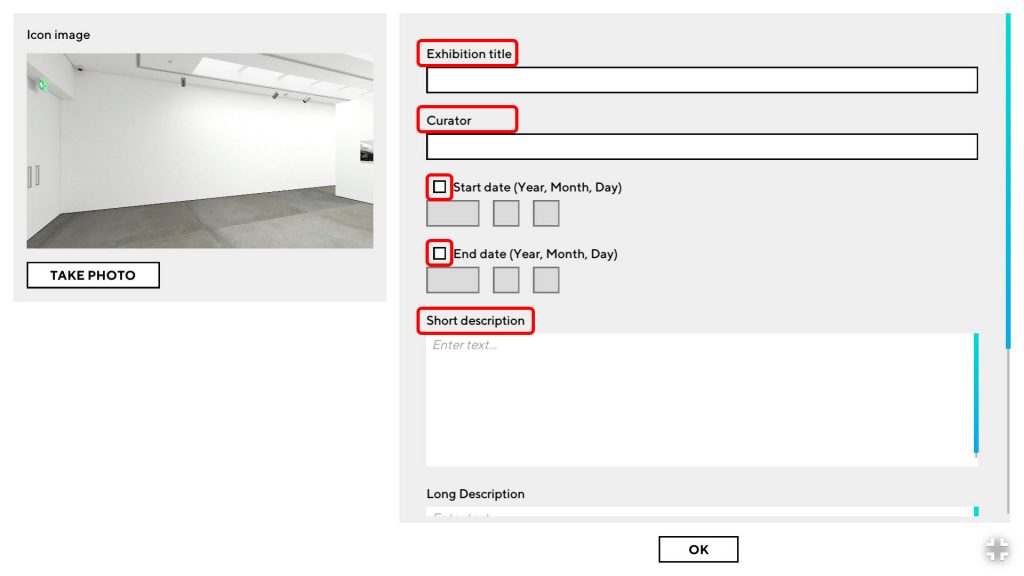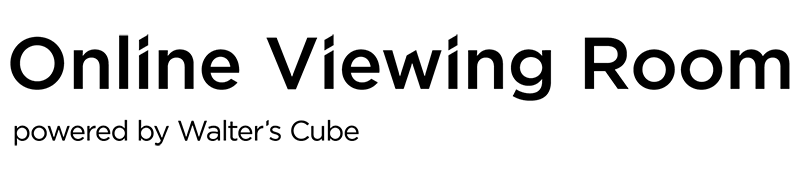Step 1:
Add artworks to the space from your desktop.
Click on the Artworks tool on the sidebar then click on the “ADD ARTWORKS” button.
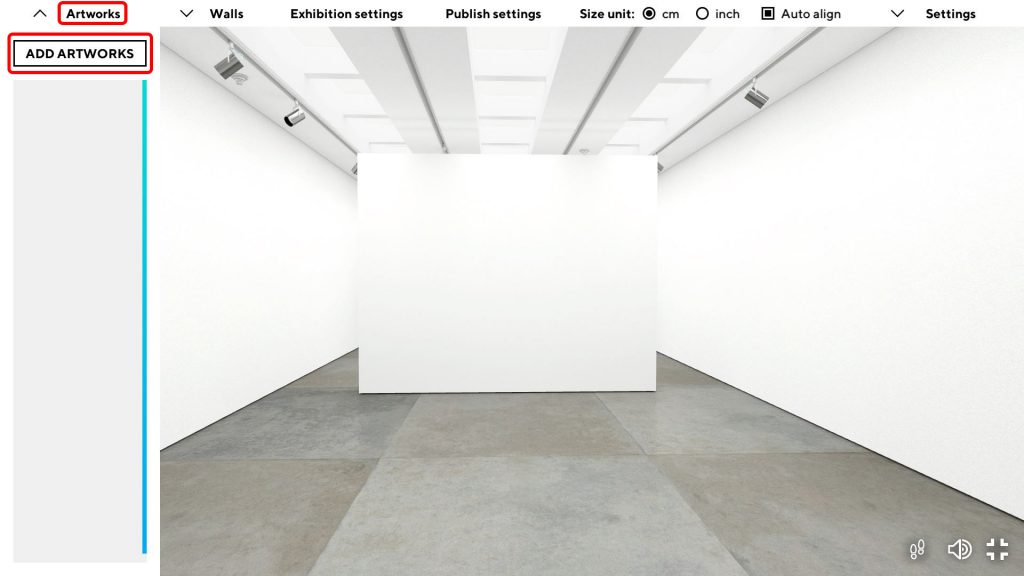
Select one or multiple files.
The images will appear in the artwork tool.
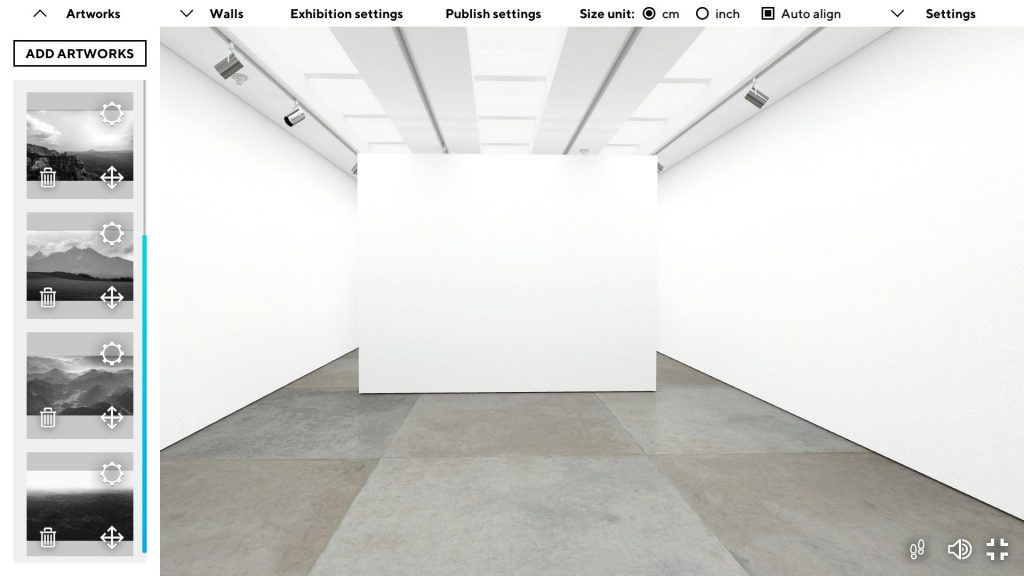
Step 2:
Add artwork information (title, artist name, technique, year, description) using the Artwork tool.
Click on the gear wheel button in the artwork tools.
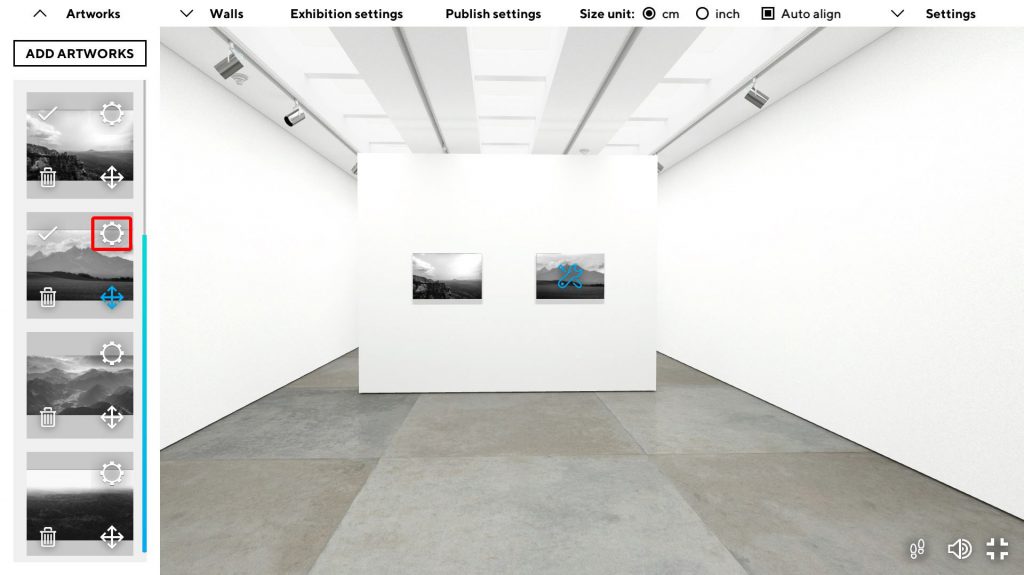
Fill out the field of Title, Artist name, Technique, Year and Description